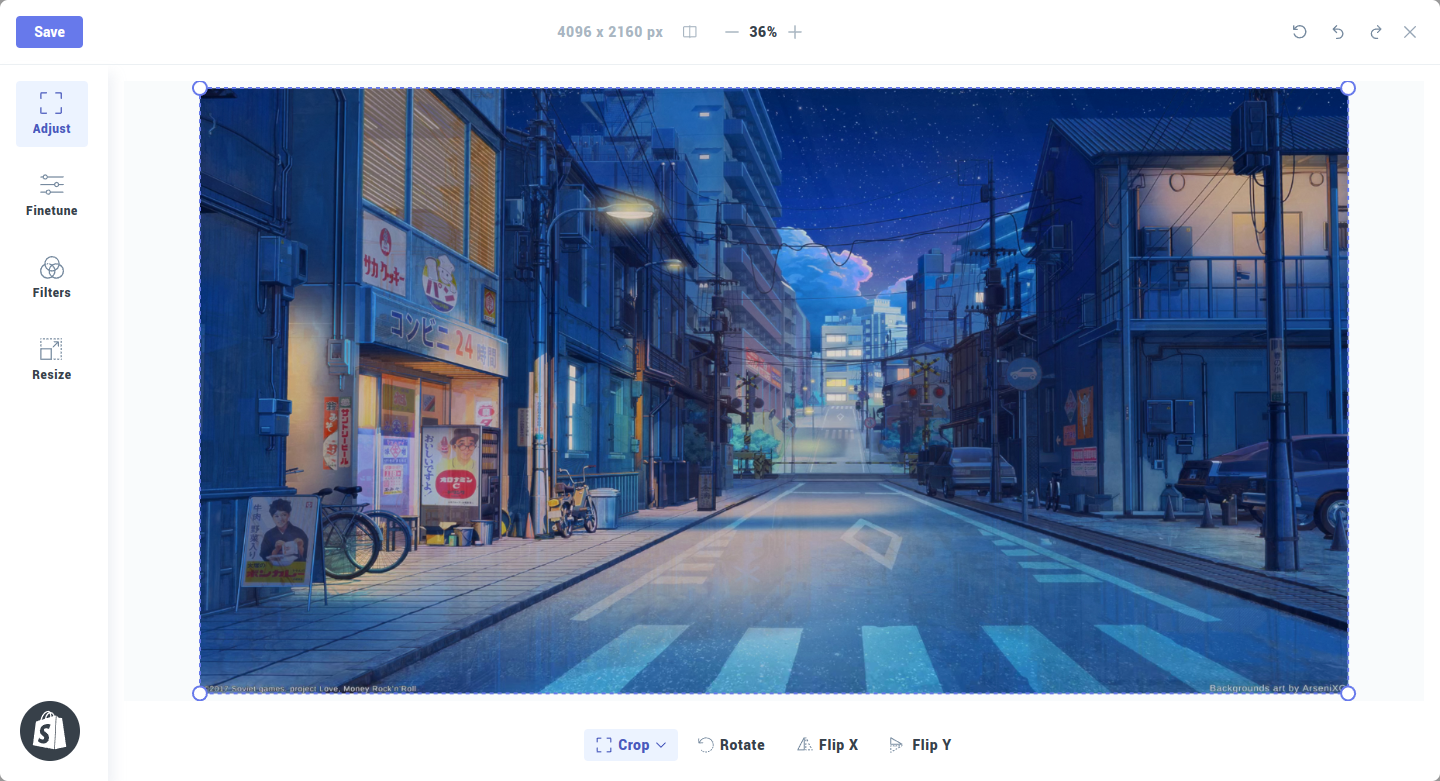
Uploadfly has a built-in image editor, you can crop, give color, effect, or add text to your image before uploading. to enable this option it's straightforward.
open the "products menu" and select the product you want the image editor available, inside the option click the "upload option" button, and you will see the "image editor" option set to yes.
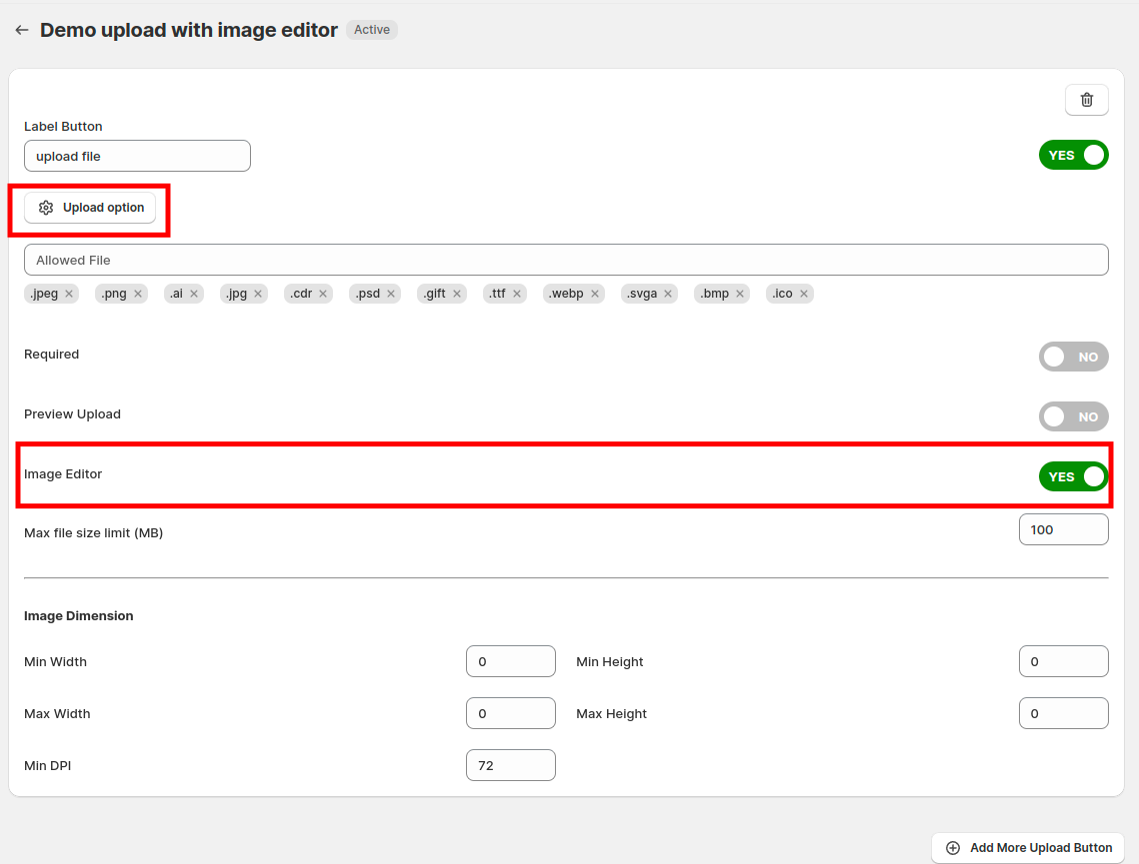
to disable the image editor you only need to set it to "no"
Each time you add the products and you want the image editor disabled or enabled you only need to set it in the "setting" menu area.