By default, our app limits each file size to 100 MB. However, you can adjust this limit to your preferred size. Go to the "Products" menu and select the products you wish to change. Once in the product, click the "Upload Option" button. Then, in the options, look for "Max file size limit (MB)" and set the number to your desired size.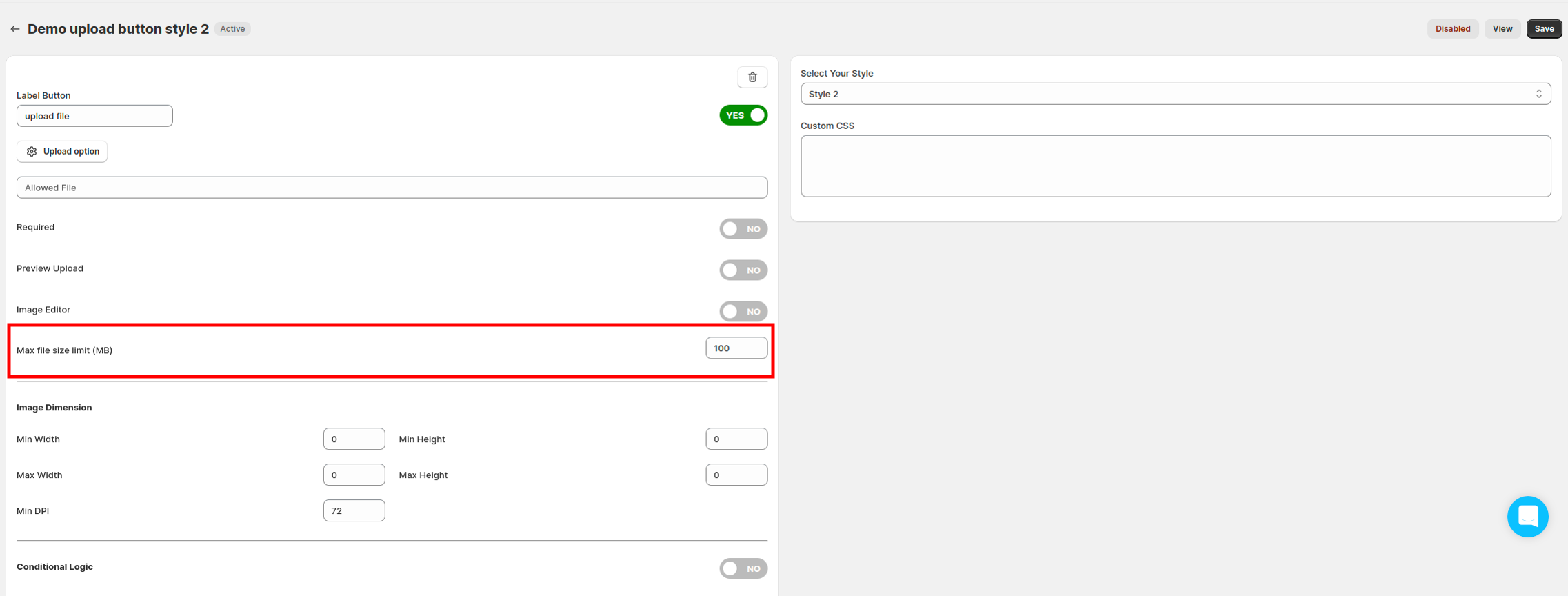
To apply this setting each time when you add a product and use a new file size limit, go to the "Settings menu," click the "Upload Options" button, and define the number in the "Max file size limit (MB)" field.