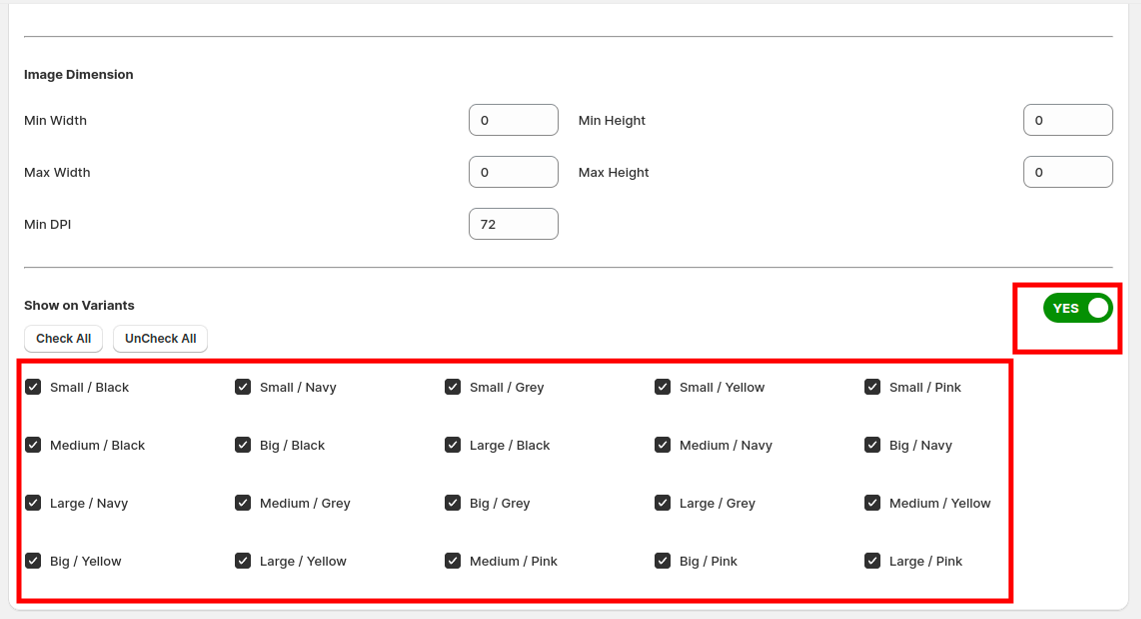Conditional logic allows you to display or hide the upload field for a specific product variant. This feature is only available for products with variants. To enable conditional logic, follow these steps:
1. Go to the "Products" menu and select your product.
2. Choose the upload field and click "Upload Option."
3. Find the "Show On Variant" option and click to enable conditional logic.
4. Once enabled, you can select the variant for which the upload field will be visible.